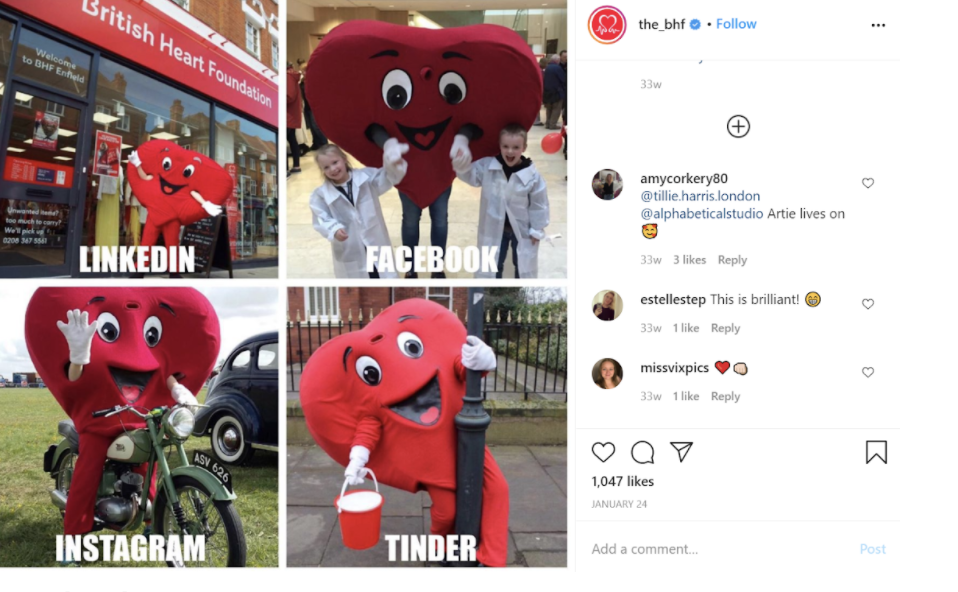How to Create Winning Social Media Content
Highlights from our Social Media Content Panel with Charlotte Williams, Eloise Head, Athar Abidi, Will Bonaddio and Andy Lambert
Constantly find yourself lacking the tips and tools you need to create social media content that blows your audience away?
One of our popular panel sessions saw SevenSix Agency Founder Charlotte Williams, Fitwaffle’s Eloise Head, Head of Social Media for the British Heart Foundation Athar Abidi, Electric House’s Will Bonaddio, and ContentCal’s Andy Lambert come together to discuss everything you need to know about social media content. SocialDay’s second day also saw Charlotte Williams deliver her powerful solo session on the importance of diversity and inclusivity in your social media strategy.
To convince you to head over to our app and watch these fantastic sessions, we’ve put together a quick-fire guide using some of the key takeaways and top tips from our speakers...
First up: which channels are driving the best organic growth?
TikTok
Panel host Andy Lambert kicked off the content panel session by asking our speakers which channels are best for driving organic growth at the moment. Unsurprisingly, the general consensus was that TikTok is the big winner when it comes to organic growth. Eloise explained that TikTok allows users to have zero followers but still reach thousands of people merely through producing popular content. However, Charlotte highlighted that sometimes TikTok doesn’t work for every brand, product or content type, so doubling down on what works can be a more effective strategy when it comes to achieving reliable and consistent growth.
Charlotte highlighted Pinterest as an example of a platform which is often forgotten by marketers, but one that actually has a huge potential audience. On Pinterest, evergreen content - high quality content which remains constantly relevant - consistently thrives and drives engagement and growth, so this could be a great addition to your social media strategy.
The British Heart Foundation’s Athar Abidi shared with us that the company had seen a 37% growth on Instagram and that the platform continues to play a big role in their social media growth.
Will stressed the importance of remembering where most of your audience actually are. In his experience, Facebook’s huge potential audience (consisting of almost one third of the human population) is key when considering your social media campaigns, although it is always important to consider the next new platform too.
Content or platform: which should be the first consideration?
The short answer is both.
The panel agreed that marketers need to find a balance between focusing on high quality content and considering the platform which the content is intended for. Athar told us that, in his experience, content creation can and should be platform-specific from the start. Marketers can be content-driven but still maximise the potential of the content by adapting it depending on the desired platform and its audience.
The panel agreed that adapting content to each platform was crucial to its ability to catch the attention of an audience and generate a good amount of engagement. Will highlighted that sometimes ideas don’t work on every channel or need adapting, so it’s important to always consider how people are using the channel you’re working with in order to maximise your content’s effectiveness. Eloise agreed, explaining that no matter how amazing your content is, it won’t stand out if you don’t consider the platform. Charlotte, owner of SevenSix Agency, said this was a problem she and her team encountered often and that it is crucial to consider the basic elements of a platform, for example the varying dimension restrictions on content, in order to make your designs work on a multi-platform level.
What are some of the best tools for creating content?
Our panelists highlighted their favourite apps and tools for creating content, so we’ve put together a quick introduction to each of them below.
Snapseed
Snapseed is a professional photo editing app created by Google which contains 29 tools and filters that help to enhance the quality of your content. It’s free and available on both Apple and Android.
Lightroom
Adobe Lightroom is a free app available on both desktop and Apple and Android devices. The app comes with step-by-step guides to help you master its features, which include a range of editing tools and filters. Eloise, creator of Instagram sensation Fitwaffle, says she uses Snapseed and Lightroom to edit her photos in order to keep creation costs to a minimum while getting maximum results.
Videoleap
Videoleap is a free video editing app which allows you to create professional video content. Users of the app will be able to cut and combine clips as well as utilise a range of high-end editing features. You can download Videoleap on Apple and Android devices.
BIGVU
BIGVU is an app which allows you to ‘script, shoot, style and caption’ your videos like a pro. If you’re looking to record videos of yourself speaking on your device, BIGVU allows you to read your script from the on-screen teleprompter, add music, and more.
Canva
Canva is a graphic design platform which allows users to create professional, innovative, and consistently branded content. Canva has a free version as well as a more advanced paid version (Canva Pro). It’s also worth noting that Canva Pro is free for all registered nonprofit organisations.
Photoshop
Adobe Photoshop is an image editing software which allows you to elevate your content to a high quality, professional level. The program is available on desktop and iPad and costs £19.97 per month - a worthy investment if you’re a large business looking for a reliable, go-to software.
Mojo
The Mojo app allows you to create professional, fun stories for your social media platforms. It’s free to download on Apple and Android devices and was even voted the best app of the year by Apple in 2019.
Inshot
Inshot is another great video editing app which allows you to trim, split and merge videos, as well as adjust the speed, add a range of music and sound effects, and apply visually enhancing filters. Inshot is available on Apple and Android devices.
VSCO
VSCO is a photo editing app which allows you to use professional tools and apply a range of enhancing filters. There is a free version as well as a paid version. Charlotte, founder of SevenSix Agency, recommends VSCO if you’re looking to transform average content into amazing content that will stand out on social media.
Kapwing
Athar recommends Kapwing - an editing and captioning app - for adding subtitles to your videos. Kapwing has a free version as well as a paid version and can be used on desktop as well as downloaded on Apple and Android devices.
Next up: what’s the deal with Instagram Reels?
Panel host Andy then moved on to audience questions, the first of which was for the speakers to share their thoughts on Instagram’s new feature Reels, which bears a striking similarity to the smash hit video-based platform TikTok. Charlotte Williams told us she found Instagram Reels fun and interesting, but ultimately determined that it’s not as good as TikTok. Charlotte also noted that, due to Instagram pushing users towards using Reels, the general engagement levels on the platform have taken a hit. Both Charlotte and Will agreed that it is definitely worth looking into Reels, but Will suggested not investing too heavily in content during the early stages of the feature, as Facebook has a habit of dropping features that don’t work straight away.
You can rewatch this session back in the SocialDay club app.